I don’t know if anyone has noticed from the decreasing amount of posts this week, but I’ve been a little tired of writing about Hip-Hop. Not that all the interviews and equipment releases haven’t been interesting, it’s just that I’m feeling the need to indulge the inner technophile and play with something other than samplers and turntables.
This, of course, brings me to todays news. Hopefully not too many of you were caught up in iPhone 2.0 hysteria and thus avoided having your phone bricked and rendered useless for anything except emergency calls. As a result of the rush to attain the hottest new tech item, iTunes was bottlenecked by the amount of people attempting to activate iPhones and now many folks are sitting around with an expensive paperweight until server loads die down. Then again, since the iPhone is the only news item that seems to be covered today, you already knew this.
Truth be told, I always feel a little left out when there are others suffering from the malfunctions and service woes of their shiny new toys. I don’t know if it’s the fact that I don’t have one of these new devices or if there’s some sick part of me that’s just a glutton for technological punishment. Whatever the case may be, I made the decision that I wasn’t going to let my BlackBerry discipleship get in the way of joining in on the new techno toy fun and camaraderie that all the iPhone fanboys seem to be having. It was time to update the update my 8830 Worldphone to the unreleased OS 4.5.051 RL74.
BlackBerry followers have been enjoying their own share of fun and frustration in recent weeks with leaks of OS 4.5. Since the official release is actually scheduled for later this year, not only is the general public not supposed to have their hands on the operating system yet, but the copies making the rounds online still have bugs to be worked out by the developers. There’s just something irresistible about having a little contraband though!
I guess this is pretty much the same as having that new and exclusive mp3, except with installing an unreleased OS you risk the chance of bricking your phone, voiding the warrantee, dealing with software bugs, losing your contacts, and sending yourself back into the dark ages all within a matter of minutes. Sounds like fun, right? The upside to all this needless risk is that you can have a little extra pep in your step by knowing that not only are you on the cutting edge of technology, but you also have the proper emotional makeup to stomach gambling the loss of all your connectivity.
With that said… OS 4.5.0.51 is great so far. Installation took about 40 mintues, but was smooth and all of my apps & contacts reappeared once the process was over. I’m sure that there will be a few bugs to be worked out, but at this point having access to HTML email and a proper YouTube experience is fantastic. Email, SMS, internet and phone are all working as they should, but I’ll still need to play around more with Documents To Go, navigation, and maps. I’d also like to add that I’m using the CDMA version on Sprint’s network; your mileage may vary depending on carrier.
For those looking to also take the journey… make sure you know what you’re doing. Many users have already documented their experiences, bugs encountered, and tips for installation. The instructions are relatively simple, but be careful and by all means backup your device before making any system changes. OS download links can be found quite easily by searching Google plus I’ve included basic instructions below.
You are completely responsible for your actions and any damage that may happen to your device. The steps that I followed to install the new OS are provided as a courtesy. Do not proceed further if you’re not prepared for the possible consequences.
- Download and install the latest Desktop Manager 4.5
- Download and install the latest OS for your BlackBerry to your PC using the downloaded file.
- Delete Vendor.xml file from the following location: c:\Program Files\Common Files\Research in Motion\AppLoader
- Connect your BlackBerry device via USB.
- Open Desktop Manager and follow prompts for upgrade.
- Do not disconnect device until installation is complete. It can take a substantial amount of time (30 mins to an hour) to complete, so be patient. Find something else to do.
*In addition to the steps above, I clicked Advanced Options during installation prompts to enable Documents To Go.
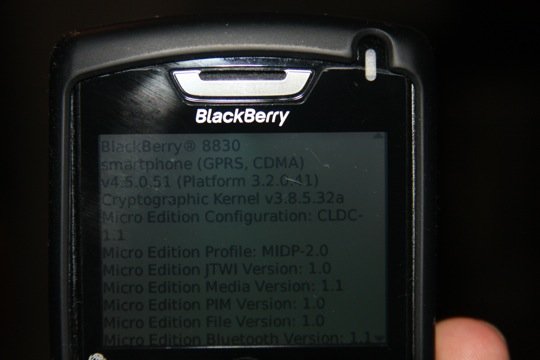
Comments are closed.